Entrust Your Students To Another Teacher - Quizlet!
"Simple Quick Wins is what most teachers are looking for when it comes to using technology in the classroom."
I think Quizlet is such a good technology-assisting teaching tool!
This tool is for vocabulary learning and can be used by both teachers and students. Teachers organize classroom target words into a study set on this app, and students then can learn these words by themselves on electronic devices at home. There is no doubt that teachers can also Quizlet in the classroom to examine students' learning performance or do vocabulary-related activities. Learning outcomes are largely dependent on students' autonomy because they need to arrange their own training time. But in a way, learning vocabulary through Quizlet is also a collaborative effort between teachers and students.
Quizlet is free to use, and its free functionalities meet users' basic needs. But be careful not to click on "Free Trial"! Otherwise, you will be charged after a week by default.
💬 What Is Quizlet?
👉 Basic introduction
Quizlet is an app for learning vocabulary. It is available on the Web and as a mobile app. This platform allows teachers and students to create digital "study sets" and "flash cards", and these resources can be engaged with and shared in many ways. The operation is as simple as entering word related questions or terms and answers or definitions. Words are learned and memorized through a variety of games, which adds to the fun of learning!
👉 Functions
1. Create "study sets" and "class". Teachers can create an online class (add your students to this class) to share materials. According to unit learning, teachers can regularly create word lists in a way of "study set".
2. Search other people's word lists. You can also use the "Search" function to view word lists that others have already created. You just need to type keywords. In addition to the "Study set", the search results also show you related "Textbooks", "Subjects", "Classes", etc. Therefore, this feature provides you more resources!
3. Automatic generation of pronunciation demonstrations. Quizlet will automatically generate sound demonstrations (words and definitions) for students to refer to, which saves time searching words in the dictionary.
4. Various functions of reciting vocabulary (Flashcards, Learn, Write, Match, etc.). The activities of reciting words are diverse, and some activities have the nature of game competitions (e.g. Gravity), which can increase students' interest in vocabulary learning. Also, some activities can be used by teachers in the classroom. For example, teachers can use "Flashcard" to interact with students by inviting students to answer the relevant definitions of words or guess which word is based on the given definition.
👉 As Quizlet is a bit complicated to use, you need more practice! Here are some recommended videos to help you understand the app in more detail:
💬 Some Recommended Activities
Here are some activities that teachers can do by using Quizlet.
1. As Quizlet has the "sharing" function, students can also create study sets and learn from each other through sharing. For example, the teacher can ask students to independently make a vocabulary list (select words and give definitions) and create a set of questions and corresponding answers based on the learning content of a particular lesson. Moreover, you can also teach your students to use the "Search" function of Quizlet so that they can select and borrow other people's learning material. This process tests students' autonomous learning ability and helps them master the learning content. Furthermore, this activity can be upgraded to a competitive game. The teacher can evaluate students' work so that students might study more seriously.
2. Group cooperative work. It is supposed that each student has a Quizlet account. Teachers can divide students into groups at the beginning of the semester and randomly assign material from each learning unit of the semester to each group. Students need to choose a representative to use his/her account to create content. Each group collaborates on making a vocabulary set (study set) based on the unit they are assigned and makes it public on Quizlet. The teacher can also tell the students that he/she will refer to their study sets to make his/her own, which might be used for the entire class. It is also a form of teacher-student collaboration and can motivate students to some extent. Students can view the shared resources of other groups through the search function by searching account names.
💬 Some Possible Disadvantages
1. Teachers cannot monitor students' learning progress and outcomes. The background of this application cannot provide teachers with reports on the results of each exercise the students do. Only the students know how well they have mastered the vocabulary learning.
2. The automatically generated pronunciations for words and definitions are sometimes incorrect. I'm not sure if this is a system bug and how often it happens.
3. Teachers cannot rely solely on Quizlet to teach vocabulary. Because Flash-card is somewhat context-free and it only provides word and a definition. However, we know that a word may have different meanings in different contexts. So teachers should combine other activities to help students learn and use vocabulary. Last time, for example, I developed a set of words with the theme of criminal reasoning on Quizlet for students to learn by themselves, and then organized a reasoning activity in class to allow students to use these words in the situation.
💟 💟 💟 Hope it helps~


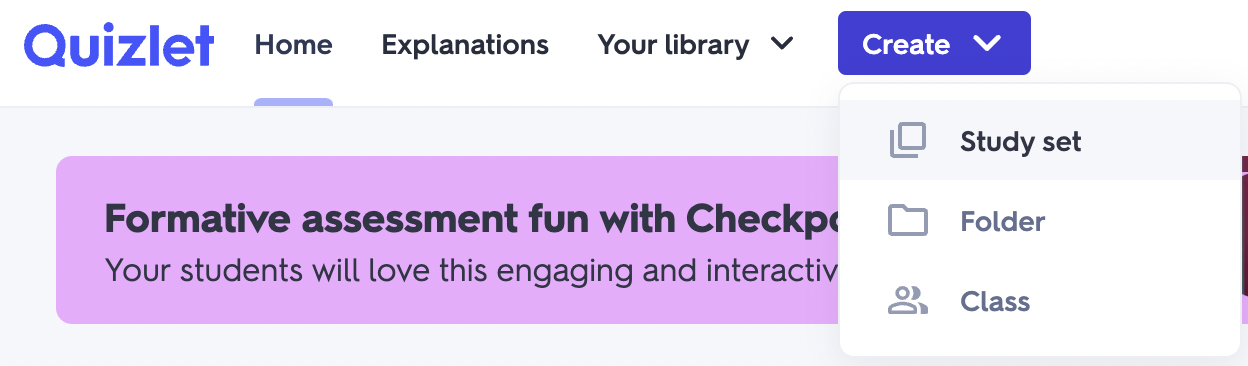




Comments
Post a Comment